Download

734
Downloads last month
v103
Latest Version
Your download will start automatically in 3 seconds. If not, click Download Now button.
This download has been scanned for malware.
- Screenshots
- Features
- Support
- Release/Updates
Screenshots
Features
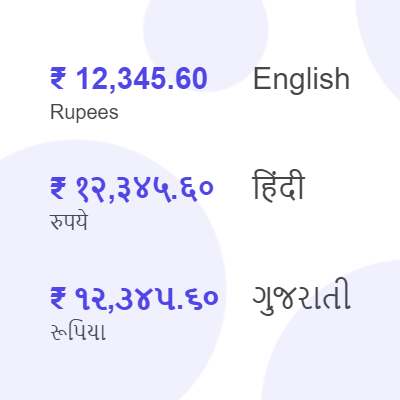
Print Cheques in Multiple Languages
You can print Cheques in English, Hindi, Gujarati etc languages. We are working on adding more languages, you can request yours too.
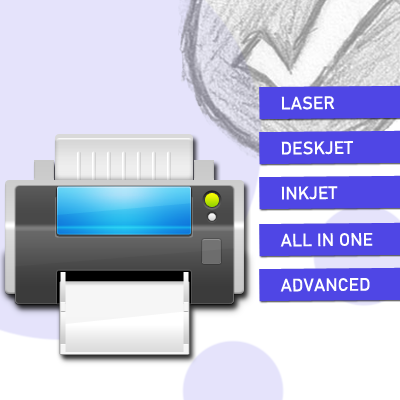
Supports Most Printers
Built on the ideology of utilizing existing resources. User can use any existing printer in their office. Most printer type are supported: Laser Printers, Inkjet Printers, Deskjet Printers, All-In-One Printers.
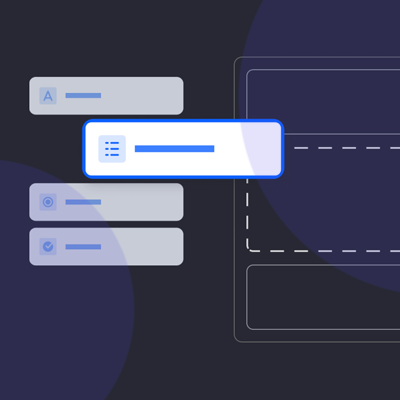
WYSIWYG Cheque Layout Creator
Using WYSIWYG layout creator, import cheque scanned image and adjust cheque particulars by drag and drop referencing this image. While printing, you can see the exact print created with this tool.

Keep an Eye on Issued Cheques
Monitor all issued, upcoming and past due cheques per cheque books. On Dashboard, you can see the complete history of all the cheques with it’s current status - Issued, Cleared, Cancelled, Returned, Missed and Stopped Payment with proper color codes.
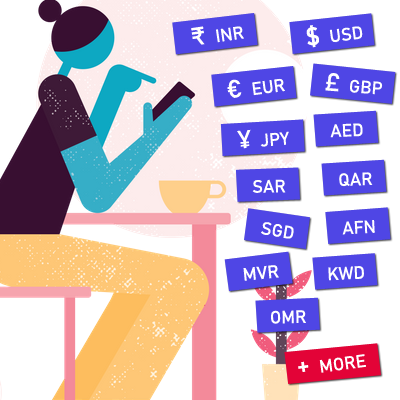
Multi Currency
Provided almost all the currencies around the world. You can set a default currency that will be used for amount to word conversion and can be set at the time of installation.

User Friendly Design
Software interface is visually appealing and have intuitive operation that's familiar to the user. Includes straightforward navigation and will keep you engaged with the whole process from installation to the final print.
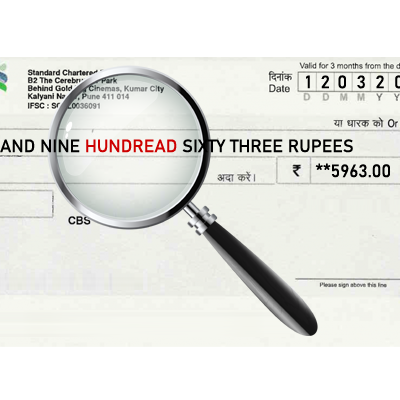
Typo Error Free
Auto amount to word converter, auto text formatting, multiple date formats, a/c payee adjuster prevents common mistakes while writing cheques. The erroneous writing can completely be avoided with this tool. No more smudges and no overwriting.

Pre Loaded Data
Most banks and its cheque layouts are pre loaded/added. You need to add if you can not find your bank or layout otherwise just create cheque books and do print.

Edit and Re-print Cheques
Printed cheque by wrong cheque number or any wrong details ? No worries, you can edit/re-print any cheque multiple times. This will keep your account management and reports accurate with realtime data.
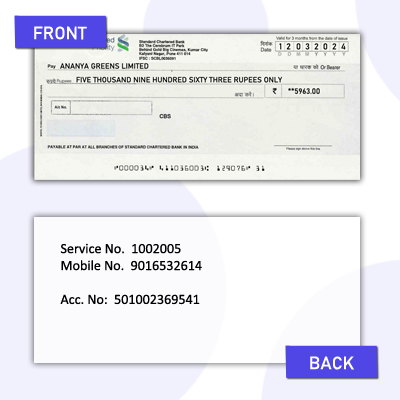
Cheque Back Printing
Print details at back side of the cheque like account number, mobile number etc. You can save the texts as hints and will be prompted the next time you print any cheque.
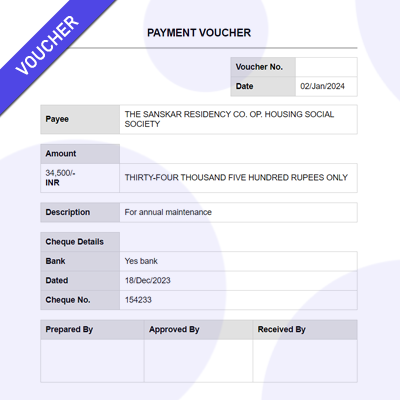
Cheque Voucher Printing
Cheque voucher can be printed in A4 size paper with options like - Voucher Title, Voucher Number, Voucher Date, Description and Signature blocks (Prepared By, Approved By and Received By).

Cheques Printed In a Blink
Login and directly go to Print Cheque. This one-page interface provides all the printing features you want. Select cheque, fill details and click print, that's it. Now it's ready for the next cheque.

Advanced Settings
Settings like uppercase/normal case writing, number of decimal digits, thousand separators, amount in million/lakh, temper proof settings (append/prepend ** with amount) and multiple currency settings makes it easy to work with.
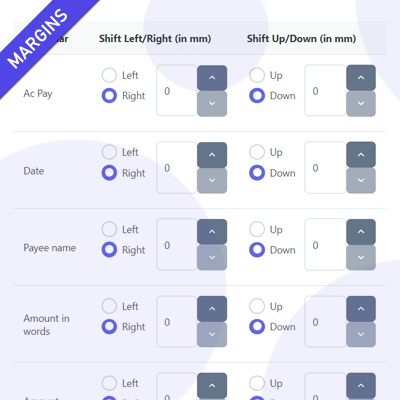
Print and Margin Settings
Software provides settings for top and left margins (in mm), vertical and horizontal cheque print directions. By using these settings, you can control margin differences, printing directions and lot more with printers.

Business Intelligent Reports
Instantly generate business intelligent reports. These information is strategically stored in database so that a simple search can generate the required information instantly. Export reports to excel for your internal requirements and general financial review.
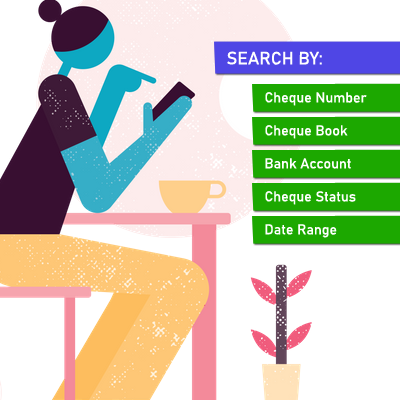
Advanced Search
Enter a single word and it will search an entire database and lists all the matches. This search matches cheque numbers, cheque amount, payee names, cheque books, cheque layouts and lot more with advance filters like cheque statuses and dates.

Multiple Font Support
You can get desired print look by using different fonts (Arial, Verdana, Times, Calibri etc...) and font-sizes per cheque particulars that makes cheque printing fun.
Support
Best Way to Get Help
The best way to get help with this software is by visiting https://chequemaster.com/contact
Release/Updates
Version: v103
- - Bulk Cheque Printing
- - Added an option to hide Bearer text
- - Minor bug fixes
Released at: 13th January 2025
Version: v102
- - Added more Cheque Layouts
- - The bug pertaining to the conversion of amounts with three fractional digits into words has been resolved
Released at: 28th March 2024
Version: v101
First Stable Release
Released at: 29th January 2024
Version: v101 (**Beta)
First Beta Release
Released at: 9th December 2023
** Beta versions are for testing purpose only. Data will not be persisted in next update.





















